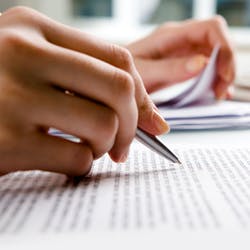Do you find it difficult to begin the writing process for your business documents, especially reports or proposals?
Have you ever found yourself in one of these situations?
- You have limited time to complete your document
- You’re not clear as to what you need to produce
- You have too much information and sifting through it all is wasting time
When you’re in one or all of these situations an outline can save you time and can help you to become clear as to the essential components of your document.
Benefits
There are many benefits gained by creating an outline. These include having something to follow during the writing process, being able to break the task into manageable parts and ensuring no information is left out.
In this article, I’ve applied the concepts of creating an outline specifically to writing proposals and reports.
Creating an outline
An outline is the skeleton of the document – it shows you what you should write and at what point. Follow these four steps to create an outline for your document.
Step One – Key result
Write the key result as you understand it. When doing this consider these questions:
- What specific outcomes should this project produce?
- Which outcomes are most important?
- What business needs do the outcomes address?
When writing the key result it’s important to write it as a concise sentence. You don’t want to be referring to paragraphs in the following steps when you revisit your key result.
Step Two – Brainstorm
Brainstorm all that you know about the relevant aspects of your proposal or report especially these three questions:
Who? Who needs to be involved?
Why? Why is your solution the best one to follow?
When? When will the project need to be completed by?
To develop a complete picture here are some further questions to consider:
- How can I define the result areas?
- What are the appropriate measurement indicators?
- What is the cost?
- What is my solution to the problem or situation?
It’s important that you don’t order the points that you’ve brainstormed at this stage. If you do, then you’re more likely to block any further thoughts about your report or proposal.
Step Three – Group related ideas or facts
Once you’ve finished brainstorming it’s time to group related ideas or facts. Connect the relevant points to the key result that you wrote at the beginning of the brainstorming process. Expand on the ideas becoming more specific where possible.
Step Four – Prioritise
Now is the time to prioritise. Think about your reader and what should come first from their point of view. Number the key points in order of importance.
Result
The end result is an outline for a report, the executive summary of a proposal or an outline for a complete letter proposal.
You can repeat the process for each section of your document as necessary. Depending on your document you can then focus on areas such as technical specifications, functional specification, project plan and cost analysis.
Making this a regular part of your writing process will help you to save time. You’ll also be able to focus on the important aspects of your document and in turn it will become a document that will be easy to follow.
By producing a document that is easy to follow and which covers the key areas for your reader you’re helping to increase your chances of having your report accepted and followed or your proposal winning you new business.