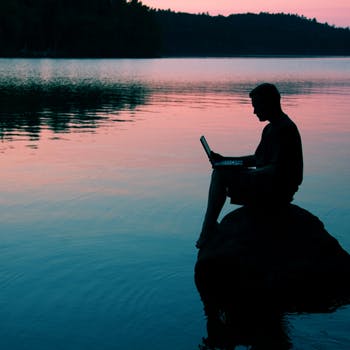Technology has found its way to almost all aspects of our lives. Now, people can’t live without checking their email for a day, becomes restless when they haven’t checked their phones, and spent more than half of their day on the internet.
Instead of bringing convenience to our lives, smar phones, tablets, laptops and the internet have disrupted socialisation, time spent with family, friends and with our significant others; literally making us like technology zombies.
Limit checking your email to four times a day
The importance of work/life balance is a constant topic of research and ongoing implementation to both the academe and the industry. A study made by Oklahoma State University argued that the healthiest schedule for email checking is just four times a day – twice in the morning; after lunch and last one before the work day ends. After which, it is important not only to turn-off email push notifications on your smartphone or tablet; but also curb on other distractions such as Facebook, Twitter and LinkedIn notifications and instant messaging, so they won’t bother you once it’s already time to focus on your personal life.
Apply the 3 + 2 rule to organise your day
Recent studies on time management introduced the 3 + 2 rule. Basically, this will allow you to identify only three big things and two small things to do in a day. Write down the three main activities you need to accomplish, each taking two to three hours, and two minor ones that take around 20 minutes each.
By adopting this stance, your task list will not pile up; or you wouldn’t be caught off-guard by a task that you should have completed two days ago. This also minimises the number of over-times just because you forgot to do that one critical task.
Create outlook rules to filter out what isn’t important
Outlook has a simple rule wizard that allows you to automatically act/filter emails based on a plethora of variables. A common misconception is that Outlook has to be running for these rules to work, however many rules can be created as “server-side” meaning that they run on the server regardless of Outlook being open or not.
Harnessing the power of cloud with solutions like Exchange Online (part of Office 365) means that more and more mail filtering and processing can be done before the email even hits your inbox – and ultimately leads to reducing the volume of items on your smartphone or tablet. At a minimum this can be used to filter out non-important email such as newsletters and mailing lists which can be automatically moved to another folder for review later.
Turn off push email
Building on the point in the earlier paragraph – turn off push email! If someone needs you urgently they will call you. Email is not a live communication tool so you don’t need to be checking it regularly. More so, you don’t need it to tell you when to check it. Owners of BlackBerry devices are all too familiar with the blinking little red light in the corner of their eye. For many years referred to as “CrackBerry” devices the same is now true for all other smartphone platforms. I personally turned off push email many months ago and am very happy with my choice. I choose when to see if I have a new email, not the other way around.
Take advantage of free time
There’s lots of time during the day that you can maximise to catch-up not on work, but on yourself. For instance, if you are waiting for the bus, waiting for a meeting to start, or just simply waiting for your coffee to brew – you can spend it to catch-up with simple leisure activities that you often set-aside just because work is already piling up. For instance you can use Evernote to clip articles that you really wanted to read; take advantage as well of reading your RSS feeds so that you can stay-up-to-date with the latest news.
Bottom line
Achieving work/life balance is necessary so you minimise stress to perform better at work and spend more time with your family and friends. Technology shouldn’t be making our lives difficult – make a conscious effort to minimise work by limiting email checks; applying the 3 + 2 rule; and finally taking advantage of free time to give yourself simple treats.
As a person who receives in excess of 100 emails per day these are principles I live by – otherwise it’s easy to find the flood of incoming emails overwhelming and counter-productive to work I need to get done.