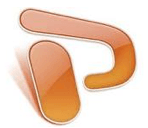Death by PowerPoint! We’ve all experienced it at some stage … and may have also been guilty of it ourselves.
Nowadays PowerPoint is a common tool used to assist in presentations. The slides should provide your audience with an at-a-glance understanding of the material to support your main points.
Good slides are:
- Visible – with ideally three to four words per line and five lines per slide
- Clear – each slide should only contain one idea
- Simple – use words and phrases or pictures rather than sentences
Keeping these points in mind, let’s look at the four steps to creating your presentation.
1. Create and structure your content
When creating your content, consider:
- Who is your audience?
- What is the objective of your presentation?
- What do you want your audience to do as a result of your presentation?
Then order your main points into a logical format.
2. De-clutter
Presenters often fall into the trap of writing their whole presentation on their slides. When this happens, your audience will spend too much time trying to read the slide rather than listen to you.
Follow the KIS rule – Keep It Simple remembering that less is more.
Use pictures. Pictures are worth a thousand words. They are more interesting to look at and can help boost retention.
Avoid the use of too much animation. This can be a major distracter for your audience. Use it only if it will add to your presentation.
3. Design the slides
Fonts
Use a font that is easy to read. San serif fonts such as Arial work better on a projected image.
PowerPoint comes with a default setting of 44 points for the title and 32 points for the body of a slide. If you’d prefer to use a smaller font size, ensure that it can still be read.
Capitalise only when necessary. Capitals imply shouting. It is also more difficult for the human eye to read.
Colour
Use a colour of font that contrasts with the background. Occasionally use colour to emphasise a point.
Colour can also be used to reinforce the logic of the structure of your slides. For example, a light blue title and a dark blue text.
Backgrounds
Keep your backgrounds simple and use the same one throughout your slide presentation. This ensures that the content of the slide is easy to read and your message is understood.
Graphs
Trends are easier to visualise in graphical form. In saying this, graphs need to be easily understood.
To ensure this, follow these steps:
- Remove any unnecessary minor gridlines
- Ensure that the font is easily read
- Use colours that are logical. That is, if you’re comparing the sale of blue and red balls using a column graph then the columns should be in the respective colours.
- Avoid any unnecessary shading
- Always title your slides
Proof read your slides
Proof read your slides for spelling and grammar. An incorrectly spelt word will be quickly picked up by audience members and will detract from your presentation.
4. Practise! Practise! Practise!
Once you’ve organised your slides, it’s important to practise the presentation with the slideshow.
Remember that you are the most important visual. You should stand in a left to right orientation to the slideshow from the audience’s perspective. This is because audiences in the western hemisphere read from left to right.
Will you be using the laptop keyboard or a remote to move from slide to slide? How will this affect where you stand when presenting?
Practise using whatever equipment you’ll need to ensure that your presentation flows. Make the slideshow part of your presentation to complement your message.
Keeping these points in mind, you’ll be able to produce slides that will enhance your message and avoid the dreaded death by PowerPoint.