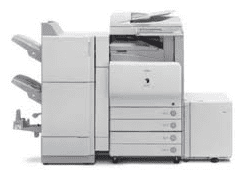In most businesses the printer, or multi-function device (MFD), is simply a tool sitting in the corner and hardly given much thought. What attention it does receive is usually when something’s broken, or if there has been a paper jam at the most inconvenient of times. Much flailing of arms and loud shouting would also ensue.
But there is actually a real opportunity for the office MFD to become the heart of your business; a central hub for the flow of information and documents that reduces paper wastage, improves security and helps your employees get more done.
Choosing the right printer or MFD for your business can be a daunting task however. Dozens, if not hundreds, of new printers and MFDs hit the market every year on the premise that they will help make the task of printing and document management delivery easier, quicker and cheaper for time-poor SMEs. You may not have the luxury of a CIO or dedicated IT manager to provide you with advice on the latest printing devices. Yet, you need to make sure the technology you invest in will deliver a strong return for your business and your employees. This may come as a surprise, but if your office printer or MFD is being used only for printing and scanning documents, it may not actually be reaching its full potential.
As your company grows the volume of information and documents that it will have to cope with increases exponentially. So there is a real business case for establishing a better process for not only printing, but also the way documents are inputted and shared across the organisation. If we consider this from purely a cost point of view, according to a Gartner report businesses spend three-to-six percent of their total revenue each year on printing alone. It is a cost that can easily be reduced by implementing the right technologies that transform the office MFD from merely an afterthought into an integral part of your team.
But what are the ones that will really make an impact across productivity and cost saving? Let’s take a look at what these technologies are, and how they can help.
Document management systems
Keeping track of invoices and receipts can be quite a cumbersome and manual task that requires significant time at the end of each month to scan, file and report. It’s also difficult to accurately manage your business cashflow, when you are not sure what expenses have been made over the course of the month.
A document management system (DMS) is a software solution that can be built into your printing environment, and provide you with a safer and more efficient way to manage the business’ documents. The biggest advantage of a DMS is the benefit of allowing you to create automatic workflows for your documents. For example, it can communicate with your email so that as soon as a new invoice is received, it is automatically flagged for the attention of your accounts person, while being simultaneously scanned and saved in a repository with the appropriate keywords for ease of search and retrieval at a later time. You can assign actions for invoices from different suppliers too if they have varying payment periods, so that you receive an alert if something hasn’t been actioned by a particular date each month.
Output management systems
If you have more than one printer or MFD within your business, they may provide different levels of functionalities and features. One may only print black and white single-sided. Meanwhile, another may be able to produce colour, as well as double-sided prints. Despite their best intentions, your employees may not be aware of these subtle differences and how changing their printing habits can potentially save the business thousands of dollars each year.
This is where workflow software, such as uniFLOW, provides the smarts to automatically direct print jobs to the most appropriate (and cost-effective) printer or MFD in the business. It is a software solution that sits on the print network to monitor and help you control how you and your staff print. For example, if you send a large document to a laser printer simply because it is close to your desk, it is going to cost you more than if you sent it to an MFD. uniFLOW will take large print jobs that have been directed to laser printers and automatically redirect it to the office MFD so that print cost is reduced.
If you run a business such as a law practice, an accounting firm or a recruitment agency, it’s vital that confidential information is kept safe from misuse. Software such as uniFLOW can detect when sensitive data is passing through the print environment by identifying keywords in documents as they are processed. Whether printing, copying, faxing, emailing or scanning, the software can terminate, hold or seek approval for the requested job before it is actioned, ensuring security and peace of mind.
All printing and copying, together with the associated costs, can also be tracked and stored. You can see how much each printer and user is costing the business, and use the information to help decide future printer purchases or to identify where cost savings can be made.
Intelligent scanning
How often have you been frustrated by the inability to quickly copy something from a PDF file, then have had to waste precious time rewriting a document or recreating a PowerPoint slide? Fortunately, intelligent scanning software has come onto the market to make working with PDF files much more flexible. One cost effective solution is eCopy, which works with many MFDs from various manufacturers. Apart from creating PDF versions of your documents, it can convert PDF files back to editable Word documents, Excel spreadsheets and PowerPoint presentations – helping save time while increasing productivity.
The road to a paperless office
Despite the trend towards the use of electronic documents and record keeping, the reality is that we all need to print. A completely paperless office may one day be the norm. But until then, businesses can become much more efficient and cost effective by keeping up with the latest printing technologies, while identifying where they can add value. Taking advantage of the advancements in document management, output management and scanning technologies, the printers and MFDs in your office can significantly cut the time employees spend working on, and administering to, business documents.
–Jeremy Plint is assistant general manager, Business Product Marketing, for Canon.