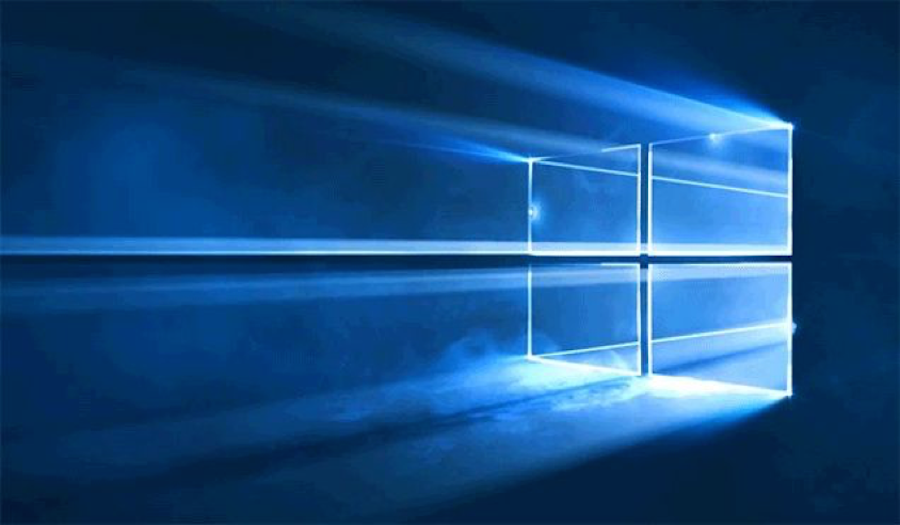Windows 10 is Microsoft’s new Operating System, which was designed as a reaction to the poor reception Windows 8 got in the marketplace. Windows 8 was apparently planned without much thought toward consumer and application developer response. It was a completely new version of the Windows Operating System although it is very similar to Windows 7 in design.
A few features of the new Operating System are:
7 versions of Windows 10
Windows 10 is available in seven versions, Home, Pro, Mobile, Enterprise, Mobile Enterprise, Education and IoT (Internet of Things e.g. Raspberry PI, Galileo). Windows 10 Mobile and Mobile Enterprise are for screens less than 8 inches in size. And, for the first time, Microsoft is acknowledging that that there are other platforms apart from the traditional PC and phone and has created a version for IoT as well. Windows 10 Home includes game streaming from Xbox Live as well as Cortana and Windows Hello for logging into your computer with your face or fingerprint.
User Interface (UI) Changes
Microsoft has made significant changes to the UI. While the start button disappeared when Windows 8 made its debut, Windows 10 brings back an updated start button, which opens up the Start Menu. This menu allows users to access and search for content, users can also pin web content, contacts and apps to it. Key functions are al accessed from the task bar, which feels very functional. Windows 10 gets rid of the Charms, which caused so much uproar in Windows 8 and transferred all their functions to a new notifications panel dubbed Action Center. It is located in the Notifications area of the task bar and contains such actions as Bluetooth and wireless toggling and Quiet Hours, this turns off all notifications.
Cortana, Microsoft’s personal assistant is now on Windows 10 PC version too.
Microsoft Edge
Excitingly, Microsoft’s Project Spartan was a success. This means that Windows 10 has a new browser called Microsoft Edge. It does not replace Explorer 11 but is an additional browser. Reviewers are quite impressed with the speed at which pages are rendered with Edge. It is a pretty powerful browser although its features still need to be worked on.
Other changes in Windows 10 include an updated Settings app, which is more comprehensive, meaning that users depend less on the Control Panel. You can either search in Cortana or the Settings app and you almost always will find what you seek. Aero Snap is back! Users can, once again, snap applications to the corners of their screens. It gets better this time, Windows 10 allows you to snap as many as four applications at the same time.
Windows 10 promises to be a functional and adaptable operating system without the steep learning curve that Windows 8 presented. This platform is very user friendly and manageable.
About the author:
James’ Hunter is an editor at ThePCDoctor.com.au writing topical IT pieces and reviews for computer games.