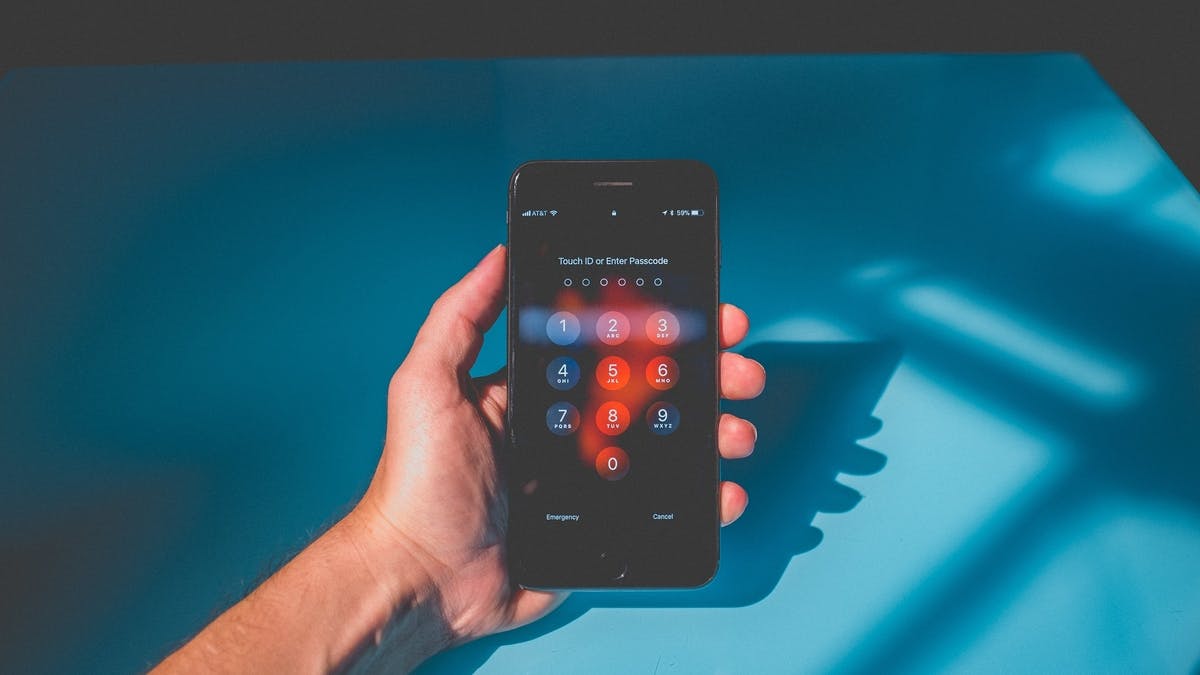Today is World Password Day – the perfect opportunity to ensure we are doing all we can to manage our online logins.
It’s scary to think that one of the easiest ways for cybercriminals to get their hands on the sensitive information we store in our online accounts, is through our passwords.
Passwords act as a key to our digital identity. Not only do they allow us to bank, shop, work, learn, and socialise online, they protect us as well. Strong, complex passwords ensure all the information we store online (aka our digital assets) is protected, which is essential for our privacy, and financial and personal security.
So, let’s use this annual event to ensure we are doing all we can to lock down our precious online data by properly managing our passwords.
Same Password for Every Account? – Rookie Error
With so many logins to remember, many of us use the same password for every account. And while that might seem so practical, it, in fact, makes us very vulnerable. Just think about this scenario: if you become the victim of an online scam and the password to one of your online accounts is stolen, a cybercriminal can then use this same password to access all your online accounts.
So, before you know it, a cybercriminal can access your emails, bank accounts, and online shopping accounts – that may have stored credit cards, private photos and video files.
What You Can Do TODAY to Ensure your Password Habits are Keeping you Safe
Commit to NOT Using Common Passwords
If your password is ‘123456’, then you need to change it now. Australia’s eSafety Commissioner includes this as a “don’t” in its strong password recommendation.
Passwords are the gateway to our digital lives. To avoid giving the wrong people access to your accounts, make sure you create strong and unique passwords. This means including numbers, lowercase and uppercase letters and symbols. The more complex your password, the more difficult it is to crack.
Same Password for Every Account? Think Again
Having one password across all online accounts is alluring because let’s admit it…we’ve all been locked out of an account after failing to remember the password!
While having one password to remember for all accounts seems to make life easier, it increases the risk of your vital online data being compromised at once across different accounts. So, ensure that your logins are unique for every account to avoid having all your accounts become vulnerable in case you are hacked.
ALWAYS Select Multi-Factor Authentication
Wherever possible, embrace multifactor authentication (MFA) for online accounts. MFA is a security system that requires more than one way of identification before gaining access to an account. Most commonly, it involves a security code sent to your smartphone, security questions or even a fingerprint, on top of the password. An extra layer of defence to stop sham access to vital online data? Yes, please!
Employ A Password Manager
Password Managers create random and complex passwords for each of your accounts and store them securely which means you don’t need to! All you need to do is remember the master password. When choosing a password manager, ensure it uses multi-factor authentication to identify you eg facial recognition, fingerprint and a password.
If you have a spare 30 minutes today, then please take the time to give your password habits and overhaul and keep yourself protected.
Keep up to date with our stories on LinkedIn, Twitter, Facebook and Instagram.